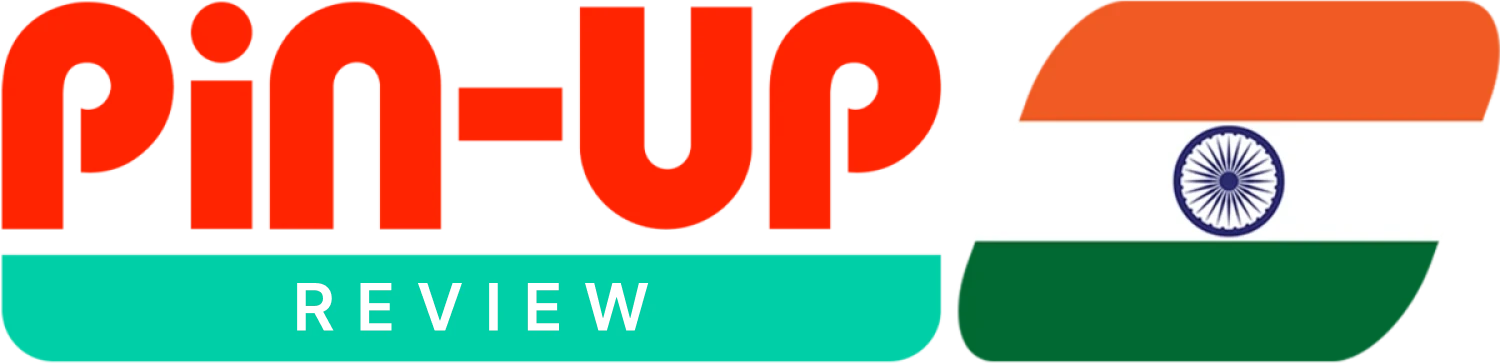Support by Email
The best and most versatile way to contact Pin-Up support is by email. It serves players around the clock at a single support address – support@pin-up.support.
Issues you can contact the support by mail:
- Account creation and verification;
- Bug detection;
- Errors in the calculation of bonuses;
- Problems with deposits and cashouts;
- Complaints and suggestions;
- Suspicion of fraud by other players.
The support service processes requests on a first come, first served basis and tries to respond to players as quickly as possible. The response time is usually no more than 24 hours, but on busy days and in case of extremely complex problems this time may be longer.

Chat on the Site
Another quick way to get in touch is live chat on the website. To write to a Pin-Up employee via live chat, do the following:
- Open the Pin-Up. Go to the casino website or Pin-Up app;
- Open the chat window. Open the menu and at the bottom of the page you’ll find a button to open the chat;
- Ask a question. Write a message describing the problem.
Usually, an operator will join the conversation within a few minutes, but sometimes it takes longer to reach you.

FAQ on the site
Before you write to customer support, you can search for the information you need in the website’s FAQ section. You can find the link at the bottom of the page in the Information section. There are answers to dozens of common questions under four categories of topics:
- Opening an Account;
- Account information;
- Deposit and withdrawal of funds;
- Sports bets.
Read the answers and if you do not find the information you need, contact support using one of the methods listed above.
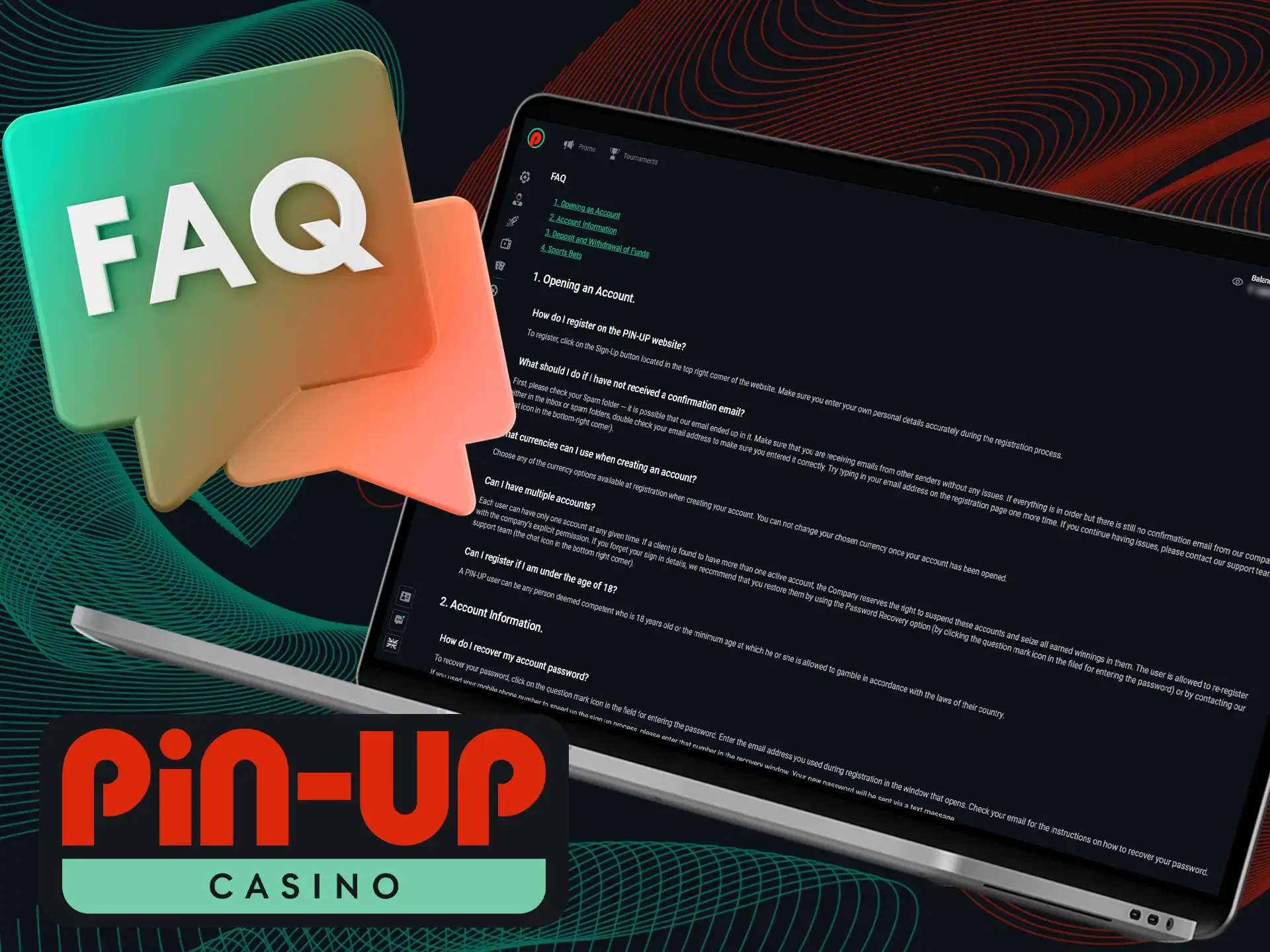
Tips for Contacting Customer Service
To avoid problems and delays in the processing of your application, follow a few essential guidelines:
- Do not be rude to the online casino staff. You can be blocked for a rough, rude and insulting attitude;
- Describe the problem in as much detail as possible. If necessary, attach screenshots of the error, specify the time of the crisis and other information;
- Communicate in one thread. Do not create a bunch of emails. Respond to messages only in the line that was created;
- Use your email address. If you email, do it from the email address you gave when you registered your account.
You won’t significantly affect the speed of getting a response, but you can make things easier for the support team.